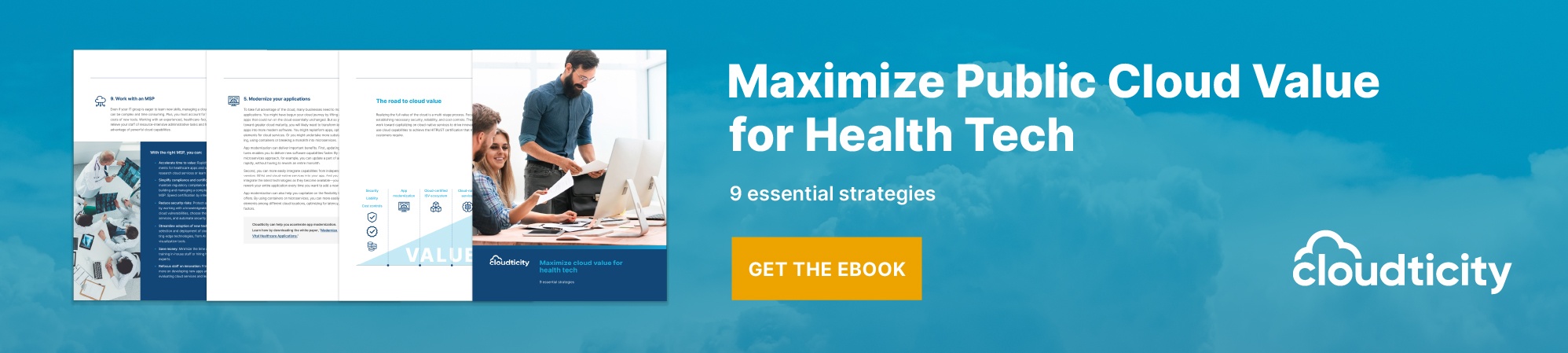For technology companies, the cloud can play a vital role in developing and delivering innovative solutions. Cloud service providers (CSPs) like Amazon Web Services (AWS) offer access to cutting-edge technologies and scalable resources—all while eliminating the need for large capital investments.
Still, many businesses struggle to maximize the value of the cloud. Managing a cloud environment requires different skills than running an in-house data center. As businesses invest more time and money on cloud administration, they spend less on developing new solutions. Meanwhile, some businesses are surprised by cloud costs. Insufficient visibility into expenses and inadequate governance around spending can diminish the benefits of the cloud’s flexible cost model.
How can you overcome these and other challenges so you can fully capitalize on the cloud’s potential?
Whether your company has made only initial steps toward the cloud or you have a born-in-the-cloud business, doing these four things first can help you get the most out of your cloud investment.
-
1. Strengthen security through automation and monitoring
Before you can start using the cloud to innovate, you need to ensure that healthcare data is well protected. Healthcare organizations are the most frequently targeted businesses by cybercriminals—and attacks are multiplying. When attacks are successful, the results can be devastating. Breaches can lead to lawsuits and fines that drive healthcare companies out of business.
As the number and variety of cyberattacks grow, safeguarding healthcare data is becoming more difficult. Organizations must protect themselves from not only phishing schemes and network intrusions but also system misconfigurations that create new vulnerabilities.
Automation can play a critical role in bolstering security. By automating cloud management and security tasks, you can eliminate the human errors that expose your apps and data to cybercriminals. For example, you can automate the processes of deploying software in the cloud and applying security patches, helping to ensure that software is always up to date and configured correctly.
Continuous monitoring is also essential for detecting and addressing potential security threats before they do serious damage. Analytics capabilities can help you correlate the various data points you collect to spot issues. For example, you might monitor TCP packets to identify trends in network traffic: If you see an uptick in traffic from outside of the United States in the middle of the night, you might have a problem.
Implementing automation and continuous monitoring sets you on the path to greater cloud value. When you know data is well protected, you can explore new ways to use that data in the apps and services you are creating. At the same time, choosing the right automation and monitoring tools can help reduce administrative burdens and free up staff for more strategic work.
-
2. Ensure high availability and reliability with geographic redundancy
Along with security, ensuring your app or service is up and running when users need it must be a top priority. Running on a public cloud can help you improve availability and reliability compared with on-premises deployments, if you choose the right cloud-native services and configure them correctly.
Geographic redundancy services offered by CSPs can be extremely valuable for improving availability. With those services, you might run an app in both East Coast and West Coast cloud locations, for example. If a server fails in one location—or an entire region goes offline because of a weather event or networking outage—your app will continue to be available from the other location.
Cloud-based load balancing works together with redundancy services to help maintain availability and also optimize performance. With load balancing, users are routed to the nearest available cloud endpoint to minimize latency.
If you select geographic redundancy and load balancing services, proper application design and service configuration are key. For example, you might have multiple options for where to host an app or database. In making your decision, you’ll need to consider several factors, including distance to your in-house data center, proximity to the cloud-native services you intend to use, data residency requirements, costs, and more.
-
3. Monitor costs and establish spending governance
Many organizations move to the cloud to avoid large capital expenditures, opting instead for the cloud’s flexible, pay-as-you-go cost model. The challenge with the flexible model is the difficulty anticipating what your cloud bill will be from one month to the next. If you were buying and deploying new physical systems for your data center, you would know your budget. But when you operate in the cloud, a team of your developers might spin up a gigantic environment for a project and leave the business with a surprisingly large bill.
The first step in controlling cloud costs is to establish governance for spending. By setting budgets and implementing guardrails, you can avoid large overruns.
The second step is to continuously monitor spending. Even with guardrails in place, unexpected spending and redundant use of cloud resources can occur. You should be able to track costs in real time so you can put the brakes on any runaway spending.
Governance and monitoring enable you to make more efficient use of cloud services. By taking control of your costs, you can take advantage of the cost savings offered by the cloud’s flexible OpEx model. Ultimately, you can do more with the cloud while spending less.
-
4. Simplify management tasks through automation
Managing a public cloud environment requires different skills than managing an on-premises data center. Selecting from a new menu of available services, provisioning the right resources in the right locations, establishing security policies, ensuring compliance, tracking costs, and other tasks might all require different workflows and tools than on-premises environments. Bringing existing staff up to speed can be time consuming and costly—and even a trained team might still need experienced outside assistance to navigate the cloud environment and handle the sheer volume of administrative work.
Automation can go a long way toward reducing the cost and complexity of cloud management. You can automate a wide range of administrative tasks, including setting up disaster recovery workflows, backing up data, patching systems, and remediating compliance issues. Automation can eliminate human errors, speed processes, and free up your staff to concentrate on more strategic tasks.
What to do Next?
After you've implemented the above strategies you've laid a foundation that will enable you to work efficiently in the cloud, but there's still more work to be done. To learn five things to do after this read the full white paper,Maximize Cloud Value for Health Tech: Nine Key Strategies.