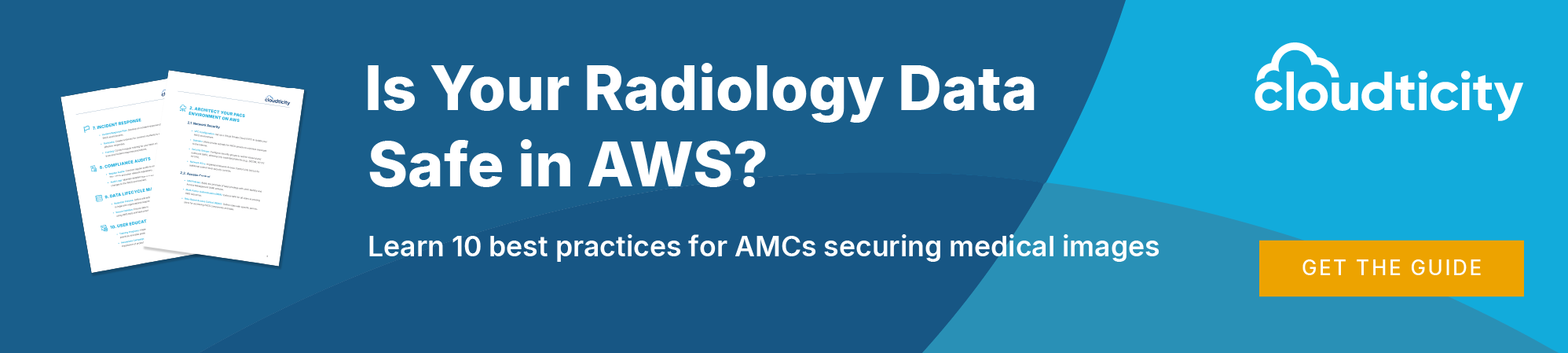Picture archiving and communication system (PACS) solutions play a key role in healthcare today. By enabling clinicians to rapidly access, review, and share stored medical images, these systems can speed diagnostics and treatment.
Though PACS solutions have been available for decades, the emergence of cloud-based PACS solutions is shifting the medical imaging landscape. A growing number of healthcare facilities and imaging practices are making the move to cloud-based solutions. But what is a cloud PACS? What advantages does it offer over traditional systems? And how can you find the right cloud PACS for your organization?
What Is a Cloud PACS?
In the past, PACS solutions were deployed on premises, using servers and storage systems located within a hospital or another healthcare facility. Today, there are several cloud PACS solutions available. These solutions run in secure cloud environments and capitalize on many of the benefits offered by cloud services.
Advantages of cloud PACS over traditional on-premises PACS
There are several advantages of cloud PACS solutions compared with traditional, on-premises systems. First, with a cloud PACS, clinical staff members can more easily access images from anywhere, using a broad range of devices.
Second, cloud PACS solutions enable hospitals and other healthcare facilities to avoid the large expenditures associated with purchasing, configuring, and maintaining on-premises systems. Moreover, cloud-based systems can reduce the burden of securing the PACS and ensuring regulatory compliance.
Finally, cloud-based systems can scale more easily than on-premises systems. Healthcare facilities can store growing volumes of images, and hold onto them for requisite time periods, without having to buy more hardware.
Integration with Healthcare IT Systems
Integrating a cloud PACS solution with other healthcare technology systems can help streamline workflows.
Cloud PACS and EHR/EMR integration
By integrating a cloud PACS with an electronic health record (EHR) or electronic medical record (EMR) system, healthcare organizations can rapidly provide doctors and other healthcare professionals with a comprehensive view of patients. That view can accelerate diagnostics and treatment, and produce better outcomes. At the same time, providing an integrated view with a few clicks can enhance operational efficiency, saving time and potentially reducing administrative costs.
Interfacing with a RIS
A radiology information system (RIS) manages a variety of clinical and administrative information for radiology teams, such as scheduling, study results, image tracking, and billing. Integrating a RIS with a PACS can help ensure that images and patient information are available to providers quickly. Some vendors offer integrated, cloud-based RIS and PACS solutions, which can help eliminate the need for complicated integration projects, simplify support, and help organizations avoid the costs of managing distinct solutions.
Difference Between PACS and DICOM
DICOM (digital imaging and communications in medicine) is an international standard used by many PACS solutions and other systems to store, transmit, display, print, and describe images.
- Store: DICOM defines the format for storing images, enabling those images to be accessed through a variety of devices and systems.
- Transmit: The standard provides communication protocols that define how images and data are transmitted among systems. So, for example, these protocols enable hospitals to share images with individual providers and clinics.
- Display: DICOM ensures that images are displayed consistently and accurately across computer systems and devices.
- Print: Though much of the modern PACS workflow is digital, the DICOM standard defines how images can be printed, consistently, on film or other physical media.
- Describe: The DICOM standard defines data elements that can accompany images. Those elements include patient demographic information, image dimensions, acquisition parameters, and other image details.
Importance of DICOM for interoperability
The DICOM standard has come to play an essential role in the interoperability of imaging systems and workflows. Today it is implemented in hundreds of thousands of imaging devices. As a result, healthcare providers around the world can more easily exchange images and patient information—and that helps providers deliver better, more responsive care.
Web-Based DICOM Viewers
To see and work with DICOM-based medical images, users need a DICOM viewer. Traditionally, those viewers were software applications designed for a particular operating system, such as MacOS or Windows. Organizations might install a viewer on particular workstations within a hospital.
Today, healthcare providers—and patients—can often use web-based DICOM viewers to access images from cloud PACS environments. Users can view images with a browser and a simple internet connection from any device. They no longer have to use a specialized workstation, and in many cases, they can avoid installing any applications or even browser plug-ins.
Features and functionalities of web DICOM viewers
Many web-based viewers can handle multiple types of DICOM images, including images produced by X-ray, CT, MRI, mammogram, ultrasound, and other systems. Some viewers also provide capabilities for not only viewing images but also manipulating and annotating them. For example, users might be able to adjust contrast, zoom into images, drag images, or draw on top of images.
Though a web-based viewer generally does not require individual users to install any software, healthcare organizations would have to install the viewer application on a server. That application communicates with the PACS and streams the images to the user’s browser. Some web-based viewers are available as a cloud service, eliminating the need for an organization to install software anywhere or maintain physical hardware.
Benefits of web-based viewers for remote access
Web-based viewers are a natural complement to cloud PACS solutions. With a cloud PACS and web-based viewer, organizations can empower doctors and other healthcare providers to view images from anywhere, without having to use any specialized devices or software. An on-call surgeon could review an image from home, before heading to a hospital to perform an urgent procedure.
Cloud PACS Workflow
At a high level, most PACS solutions have a similar workflow: They acquire images, enable image interpretation, facilitate image sharing, and then archive images. But cloud PACS solutions will modify the workflow of using the solution in some important ways.
How cloud PACS solutions alter user workflows
Using a cloud PACS helps provide clinicians with fast, anywhere access to patient information. The ability to access images outside of a hospital, on a wide range of devices, can help significantly accelerate critical decision making. Cloud-based systems can also simplify collaboration, enabling multiple care teams to immediately access images, no matter where they are located.
How cloud PACS solutions simplify IT administration
Cloud PACS solutions also eliminate the time-consuming tasks of buying, configuring, maintaining, securing, and backing up on-premises systems. Organizations can turn those tasks over to cloud PACS providers and enable in-house staff to focus on more strategic work.
Evaluating Cloud PACS Solutions
If you decide to make the move to a cloud PACS, there are several factors to consider when evaluating vendors and solutions.
Capabilities and attributes to look for in a cloud PACS
Precise requirements for a cloud PACS might vary from one organization to the next, but most organizations need some combination of the following attributes:
Scalability: One of the most important benefits of using a cloud is the scalability it can provide. With a cloud PACS solution, you should be able to easily scale up—or down—based on your storage needs.
Compatibility: Not every PACS vendor uses the DICOM standard. But selecting a cloud PACS vendor that does use DICOM is a good idea. Using DICOM facilitates collaboration across organizations while enabling you to avoid vendor lock-in. Along the same lines, make sure the cloud PACS solution you select supports multiple modalities so clinicians can access all types of images seamlessly.
Accessibility: Traditional PACS solutions might limit access to a small number of workstations in a single location. With a cloud-based system, you should be able to provide anywhere, anytime access to images. Adopting a web-based DICOM viewer that does not require any browser plug-ins or software installation can help maximize accessibility.
Integration: Being able to integrate with your existing RIS, EMR/EHR, and other technology systems would provide a huge benefit. With integrated systems, you can give clinical staff a complete view of patients through a single interface. Meanwhile, you can reduce administrative work and eliminate the management of multiple, discrete solutions, with different vendors.
Sharing and collaboration: Clinicians often need to share images with surgeons, specialists, and other healthcare professionals. Choose a cloud PACS solution that makes it simple to share images without having to physically download and transfer files. If the cloud solution can provide easy access to your clinicians, it should also provide similarly easy access to members of an extended healthcare team.
Ease of use: Using a cloud-based system with a web-based viewer has the potential for dramatically simplifying use of a PACS. When choosing a solution, make sure clinicians can view, manipulate, annotate, and share images without requiring extensive training.
Customization: You might want a cloud-based solution that allows some degree of customization. For example, you might decide to customize elements of the workflow—such as searching for and displaying images—to accommodate user preferences.
Backup and disaster recovery: The cloud PACS you select should offer robust backup and disaster recovery services. You need to ensure that you will not lose images—and that clinicians can continue to work—even if there is a hardware failure, natural disaster, or cyberattack.
Security and compliance: PACS solutions running on public clouds can meet rigorous security standards and HIPAA compliance requirements. When evaluating solutions, make sure vendors take advantage of advanced security capabilities available through those clouds. Consider solutions that are HIPAA compliant and offer strong access controls, end-to-end encryption, and regular audits.
Pricing models and cost considerations
There might be multiple components to the total cost of cloud PACS solutions. First, there will be monthly or annual fees, probably based on a certain number of studies that you would add to the repository per month or year. If you need to scale up, of course, you will need to pay more, though the cost per study should go down as you add cloud storage capacity. You will likely also need to pay more for a higher tier of support or any additional services. And if you are transferring studies from an existing, on-premises system, you should anticipate a potentially sizable one-time fee.
Factors for choosing a cloud PACS vendor
The specific solution might be the main focus of your selection process, but don’t neglect an assessment of each vendor. Find vendors that have been in business for several years and have satisfied customers who are willing to talk to you about their experiences. Attempt to determine whether each vendor is innovative, regularly delivering new features that help improve efficiency, streamline collaboration, or enhance decision making. And make sure the vendors you consider won’t lock you into a non-standard image format or a restrictive technology ecosystem.
Making the Move to a Cloud PACS
Cloud PACS solutions can offer important advantages compared with traditional on-premises systems. Your organization could dramatically enhance accessibility to images while eliminating the costs of buying and managing a system in-house.
If your organization is ready to move forward with a cloud-based system, be sure to carefully assess offerings and vendors. Then develop a plan for migrating your existing data to the new environment. In many cases, healthcare organizations can benefit from working with a healthcare industry–focused cloud managed service provider (MSP) to select the best solution, migrate data from an existing system, and implement requisite security and compliance controls. With the partner, you can maximize the value of a cloud PACS for streamlining clinical workflows and delivering better patient outcomes.
Learn how to secure your PACS data in AWS in this free Guide. Or reach out to schedule a free consultation with Cloudticity to learn how our MSP services can help.